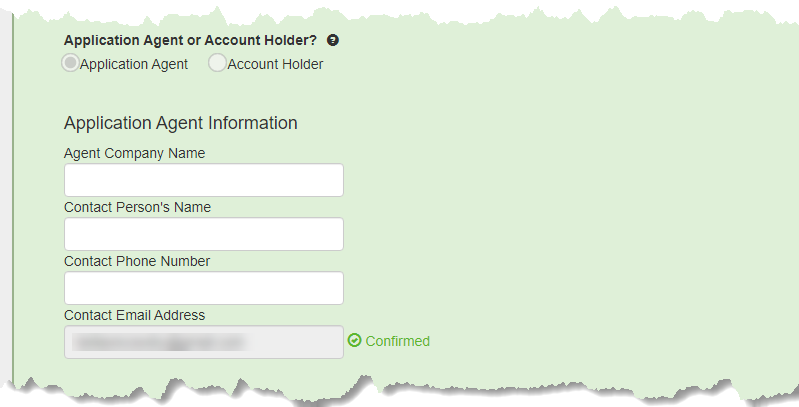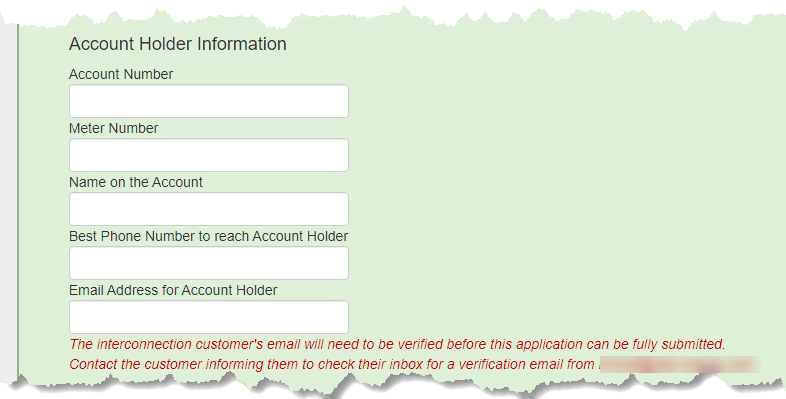When submitting a new Interconnection Application, use the hyperlink in the verification email to begin.
When the application is being submitted by an Agent that has already verified their email account, the new application form will open immediately after submitting the Captcha form.
If the interconnection application is submitted by an Application Agent, there are input text boxes to provide their contact information. Otherwise these inputs will not be displayed for an application being submitted by the Account Holder.
When the application is submitted by an Agent, the message appears under the Account Holder Email Address input text box as a reminder that the account email will need to be verified.
Clicking Save & Continue or Save & Exit will commit the text box entries to the database and send an email to the applicant from the Utility’s DER Coordinator.
When the application is being submitted by an Agent, the confirmation email is sent to the Interconnection Customer at this point as well.
| Panelbox | ||||
|---|---|---|---|---|
| ||||
| Panelbox | ||||
|---|---|---|---|---|
| ||||
Save & Continue: Proposed DER Location ➡