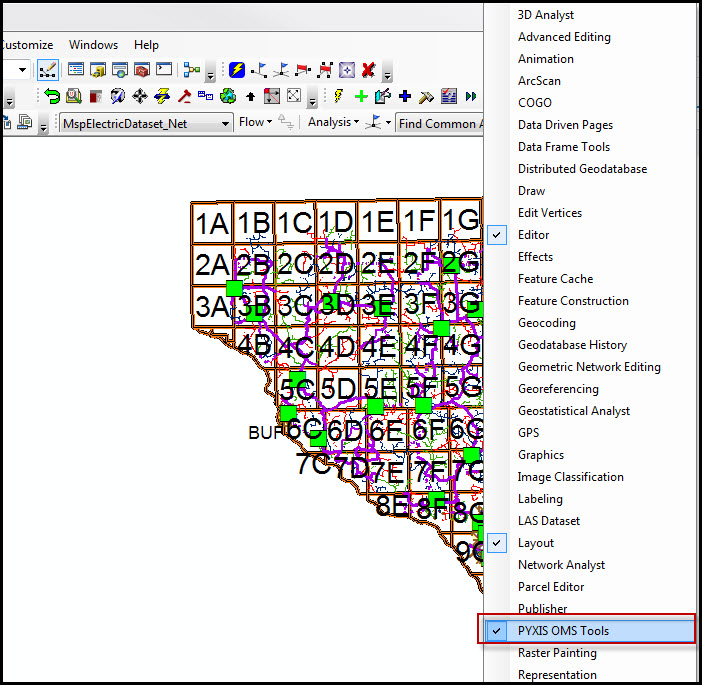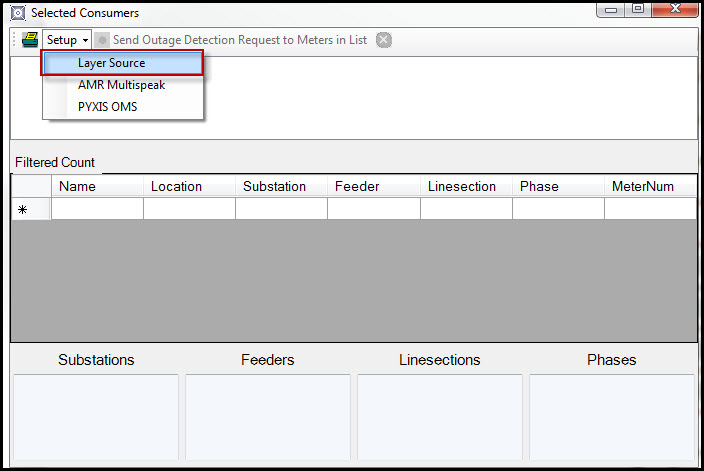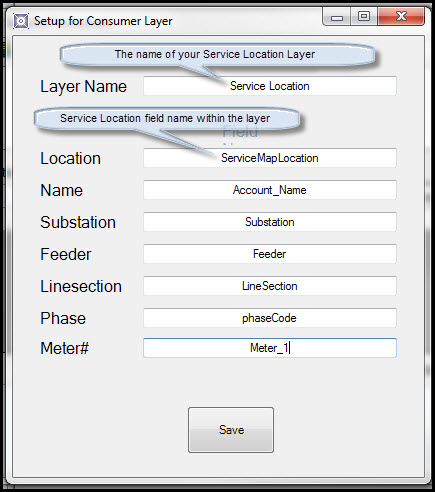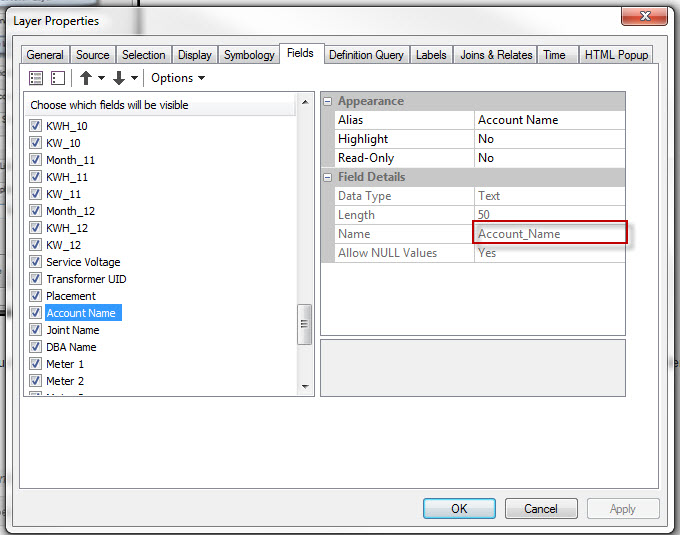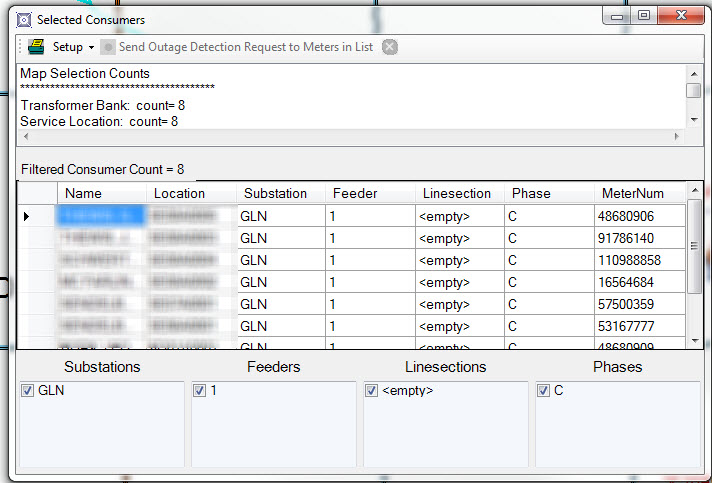...
- Download the appropriate installer for your PC and Esri version.
PYXIS_OMS_TOOLS_10_4_64bit_MSP416.zip
PYXIS_OMS_TOOLS_10_4_64bit.zip (Requires PYXIS Database to be in SQL Server 2012 or above)
PYXIS_OMS_TOOLS_10_4_32bit.zip (Requires PYXIS Database to be in SQL Server 2012 or above)
PYXIS_OMS_TOOLS_10_4_64bit_SS_2008.zip(Use if PYXIS Database is in SQL Server 2008)
PYXIS_OMS_TOOLS_10_4_32bit_SS_2008.zip (Use if PYXIS Database is in SQL Server 2008)
PYXIS_Tools_103_64bit.zip - ArcMap 10.3
InstallPYXIS_Tools_10_2_64bit.zip ArcMap 10.2
InstallPYXIS_Tools_10_2_32bit.zip ArcMap 10.2 - Close all Instances of ArcGis for Desktop
- Unzip the downloaded file and run "Setup.exe". Accept default values during install.
- Open ArcMap and add the "PYXIS OMS Tools" toolbar.
- When initially installed, PYXIS OMS Tools need to be configured to work with your particular map document. To gain access to the setup form,
run an outage trace. This will bring up the outage trace window from which you can access the "Layer Source" setup form. - This is where you will configure the trace tool to work with your map. Enter the Appropriate values in the boxes shown.
Every box must have a valid field name value for the trace tool to work. When entering field names, you must use the actual field name and not an alias. The field names can be verified in the Layer properties window under
the "Fields" tab.
- When finished entering the values, click "Save" and close the outage trace window. You should be able to successfully run an outage trace.
...