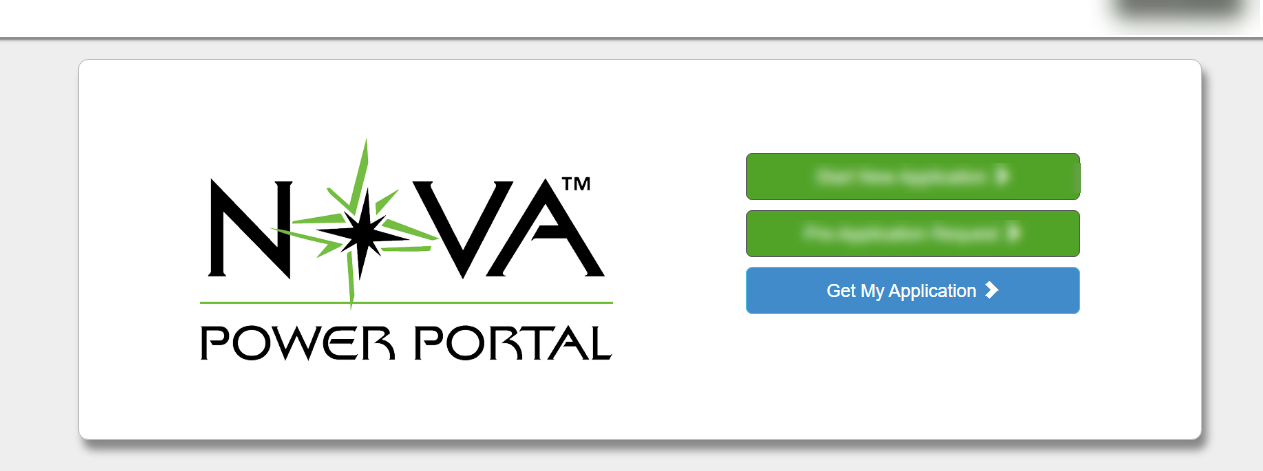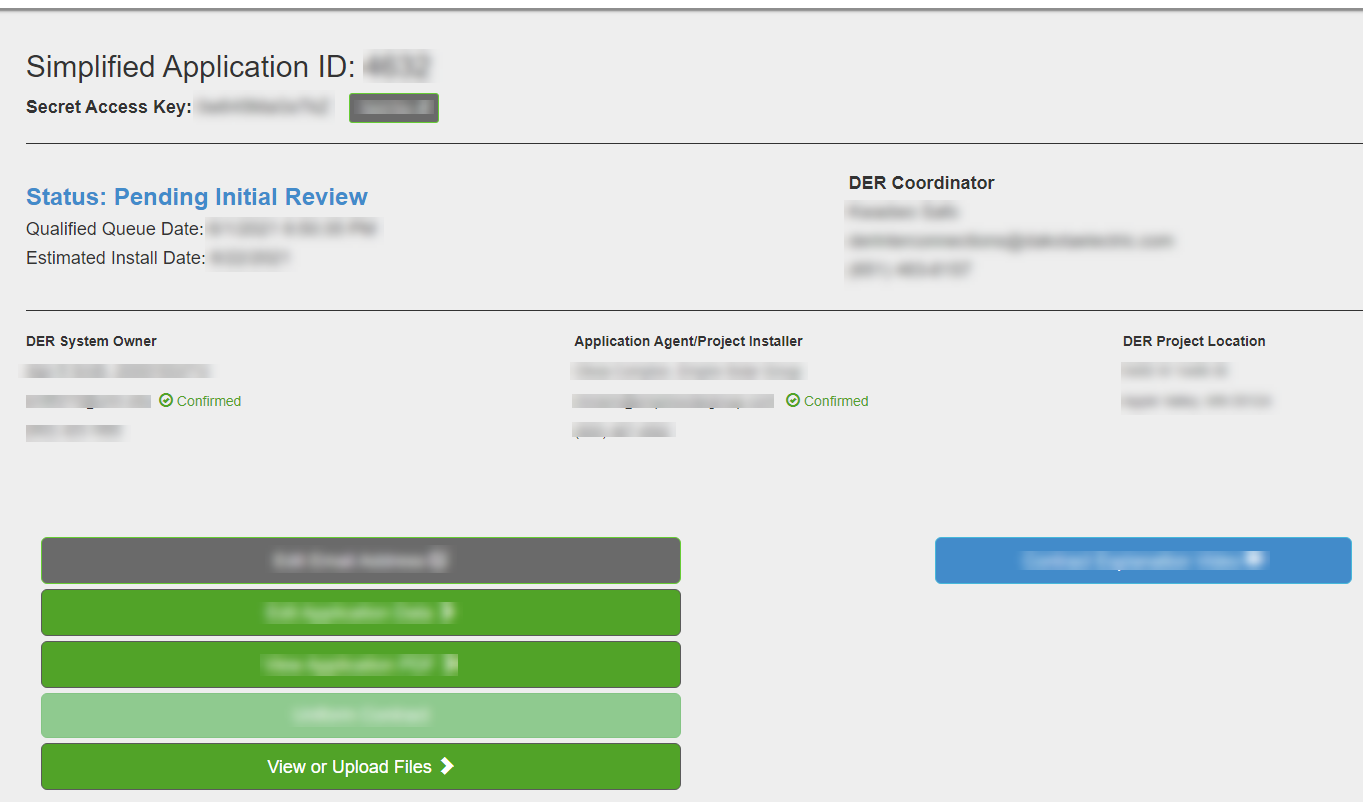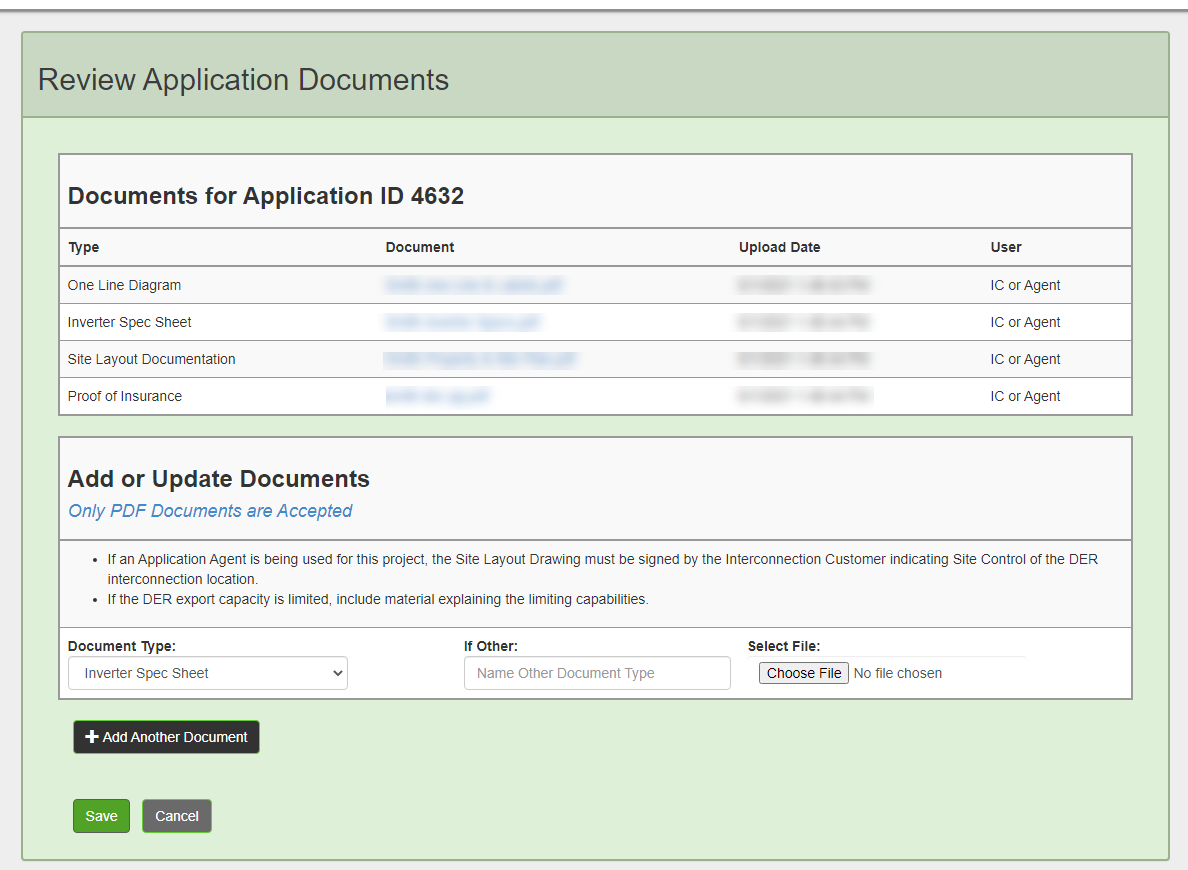From the Utility's NOVA Power Portal Landing Page, the Get My Application button can be used to view an application using the Application Secret Access Key.
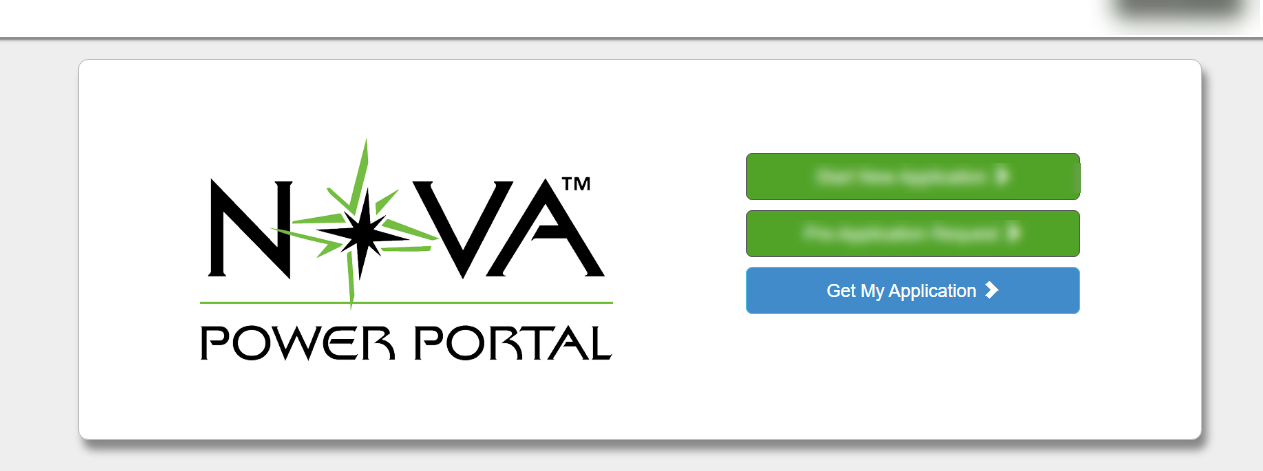
Interconnection Customer Application View
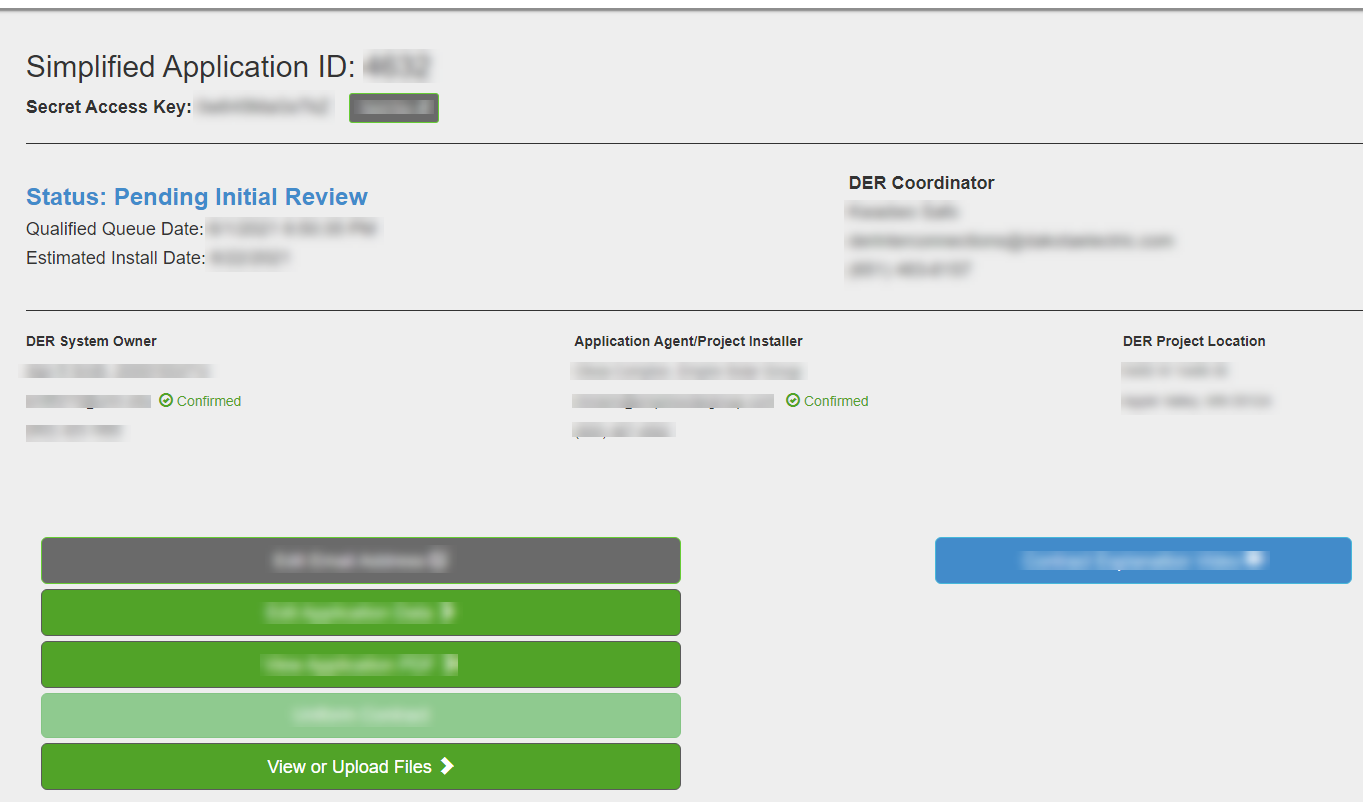
*This option is only available for applications that have been fully submitted.
Review Application Documents
The top half of the page will show a list of all documents that have already been uploaded for the application.
Click a Document name to open and view the PDF file.
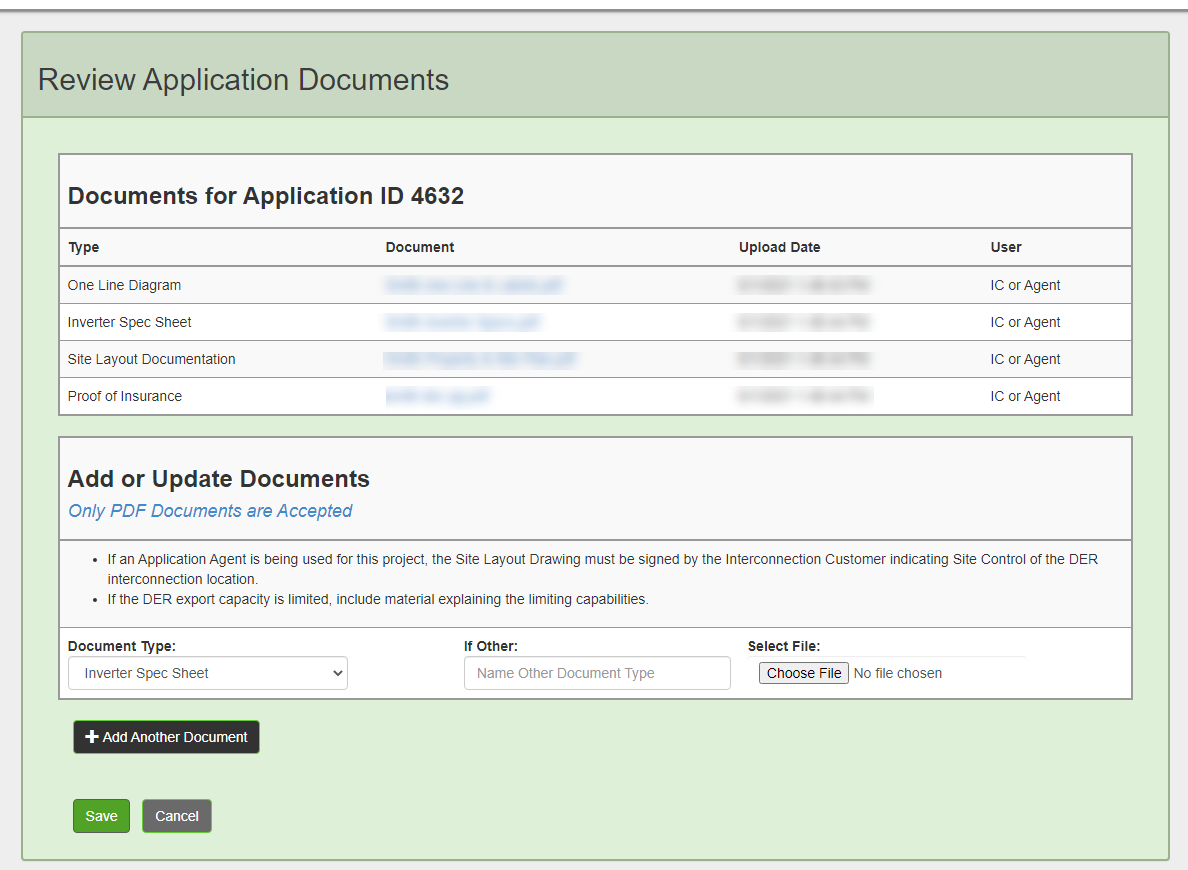
Use the form in the bottom section of the page to upload additional documents or to provide a modified file to replace a PDF already in the list.
Click the Add Another Document button for each additional PDF file to upload.
Click the Save button when all files have been selected. This will upload the PDF files and send a notification to the DER Coordinator.