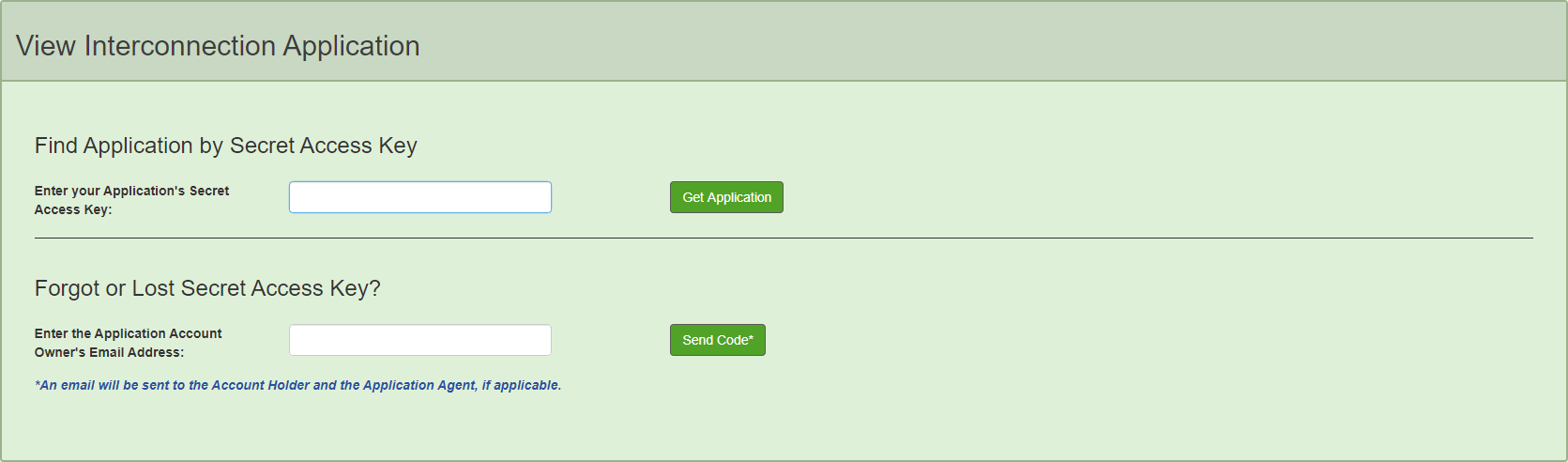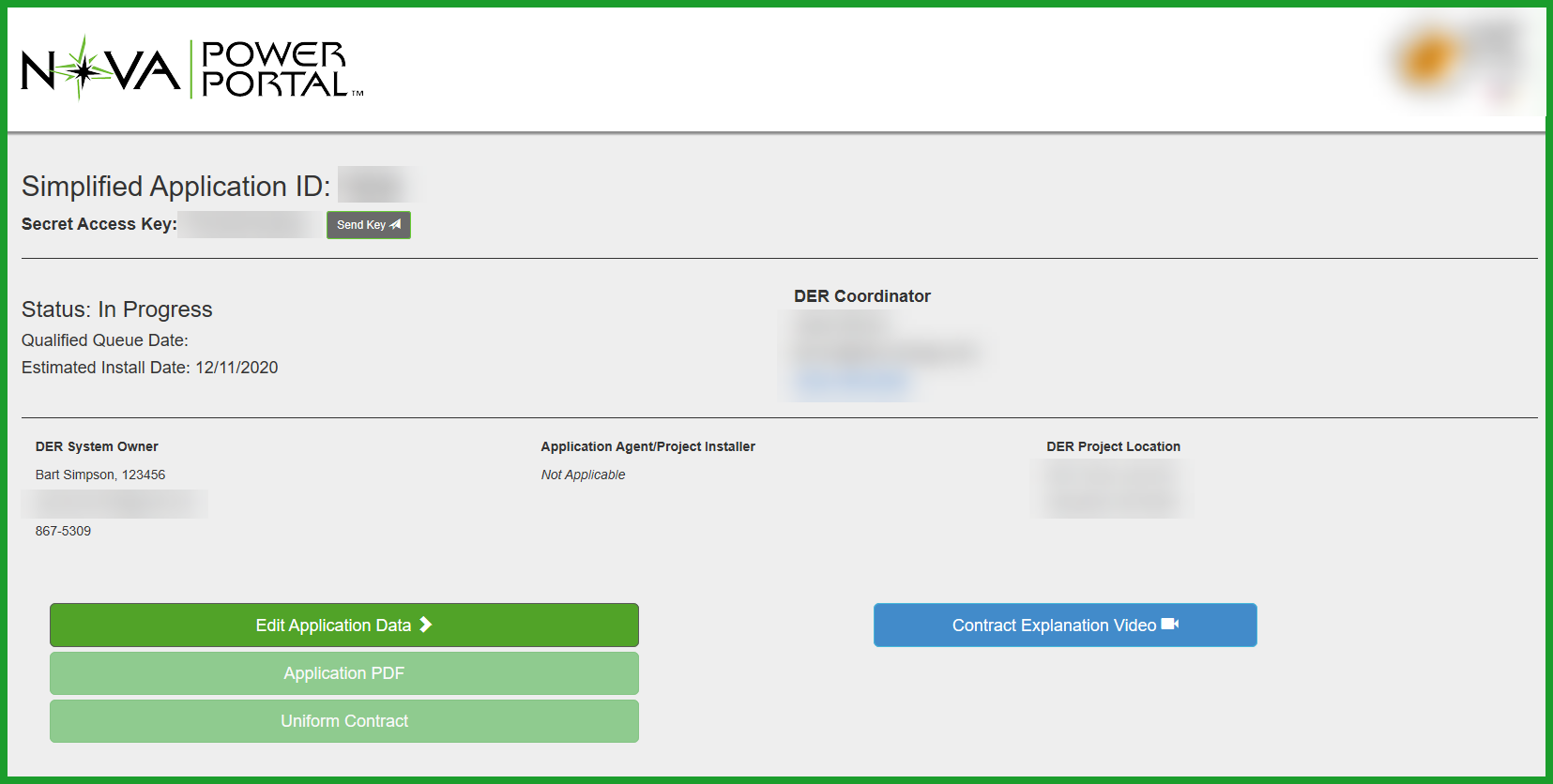To upload documents after starting an application, a user can select their Utility Company from the drop down list on the main landing page at https://www.novapowerportal.com to access that Utility's home page.

From the Utility Home Page, the Get My Application button can be used to view an application using the Secret Access Key that was received when first submitting the application. If the Secret Access Key has been lost or forgotten, it can be resent to the DER Application Account Owner's email address.