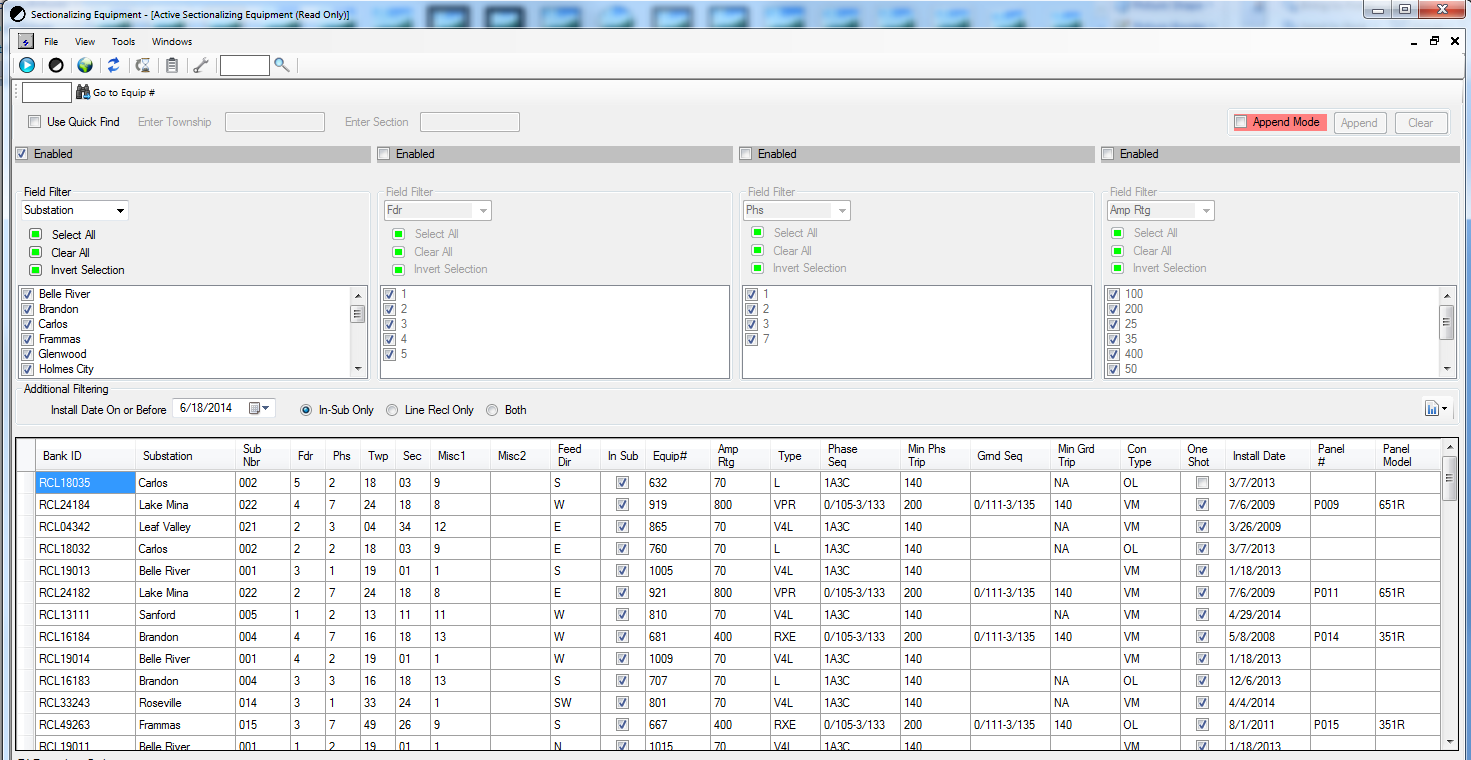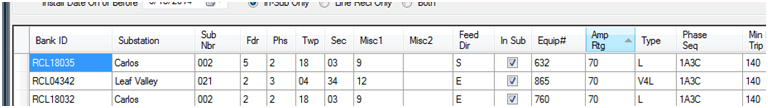Active Equipment
This guide is for explaining how to navigate and use the Active Equipment window.
The Active Equipment screen is for viewing information on sectionalizing devices that are installed in the field.
Active Equipment window is not for changing entries, or entering new data: See Nameplate, Banks, and Change Out for information on data entry.
How to Navigate Active Equipment
For an explanation of the tabs, search tools, and filtering see: Navigating LYNX
Default Layout of the Active Equipment window:
- Viewing Records - Use this for sorting devices in the database
- The layout for this screen is typical of most spreadsheets. Fields run vertical, and individual entries horizontal.
- Any field can be used to sort the displayed entries either ascending or descending Alpha-Numerically.
- Double click the field header to sort by that field.
Ex. Sort by Amperage rating - Once it is sorted by that field the arrow will appear next to the text indicating if it is in ascending or descending sort.
- Click the field header again to switch the sorting.
- Double click the field header to sort by that field.
- The layout for this screen is typical of most spreadsheets. Fields run vertical, and individual entries horizontal.
Fields - Use this for an explanation of the fields and what data is contained there
Fields Note
Much of the information on the devices is linked to the device type and other settings. For example any H, 4H, or L type reclosers the Minimum trip value is always twice the Amperage rating.
- Bank ID - The unique identifier assigned to each Bank in the field. A Bank can have multiple devices contained within it.
- Substation - The name of the substation that device is fed from under normal system conditions.
- Sub Nbr - (Substation number) is the numeric ID of the substation that the device is fed from under normal operating conditions.
- Fdr - (Feeder) The numeric ID of the feeder that the device is fed from.
Phs - (Phase) the phase that the device is installed on — 1=A 2=B 3=C 4=AB 5=AC 6=BC 7=ABC
Phase Note
This phase code is the device phase code, NOT the bank phase code. A Bank can have devices on two/three phases (Ex. ABC) with two/three single-phase devices, or it can have one two/three-phase device. So if looking for information on device/s in a location be aware of that distinction. To add or remove devices on a bank see Change Out.
- Twp - (Township) Township number that the device is installed in.
- Sec - (Section) Section number that the device is installed in.
- Misc1 - Optional field, for some Co-ops is used to call out 40 section that the device is installed in.
- Misc2 - Optional field, normally unused.
- Feed Dir - (Feed Direction) Calls out what direction the device feeds, the downline direction (away from source)
- In Sub - (In Substation) Checkbox used to identify if the device is physically installed in the substation (feeder level device)
- Equip# - (Equipment Number) Unique Cooperative number assigned to each device
- Amp Rtg - (Amperage Rating) The continuous current rating of the device, the amount of current that it can take for an extended period without damage.
- Type - Recloser/Sectionalizer type, this is an industry standard identifier that informs on the specifications of the device.
- Phase Seg - (Phase Sequence) Calls out the trip pattern for the device–Ex. 1A3C would be 1 A (fast curve) trip followed by 3 C (slow curve) trips then lockout.
- Min Trip - (Minimum Trip) Calls out the minimum amperage that the device will trip after seeing.
- Grnd Seq - (Ground Sequence) Calls out the trip pattern for the devices ground operation–This only applies to electronically controlled devices.
- Con Type - (Contact Type) Identifies the type of Arc breaking used inside the device, Vacuum or Oil type.
- One Shot - Checkbox that identifies if the device has a built in One Shot setting, checked is Yes.
- Install Date - Date that the device was placed in its current location.
- Panel # - (Panel Number) the Co-op ID for the panel controlling the devices operations. Only applies to Electronically controlled reclosers.
- Panel Model - Type of panel controlling the device, manufacturer model number not brand.
- Using Data
- This window is for finding specifics on installed devices in an easy format.
- You can also copy and paste highlighted records from this section directly into an Excel document.
STAR Energy Services LLC