View Customer and Meter Data
Owned by Melissa
To verify if a customer account is in PYXIS or to verify meter data.
View Current Customer or Meter Data
- To verify if a customer account is in the system, open PYXIS > Setup > Customer\Meter Data > View Current Customer and Meter Data in the System
- This will open the Customer and Meter Data screen
- You can click the heading of any column to sort by that column
- The arrow in the column heading will point up or down to indicate if you are sorting A --> Z or Z --> A
- You can also filter the results using the filter boxes for each data grid
- You can click the heading of any column to sort by that column
Customer and Meter Data screen
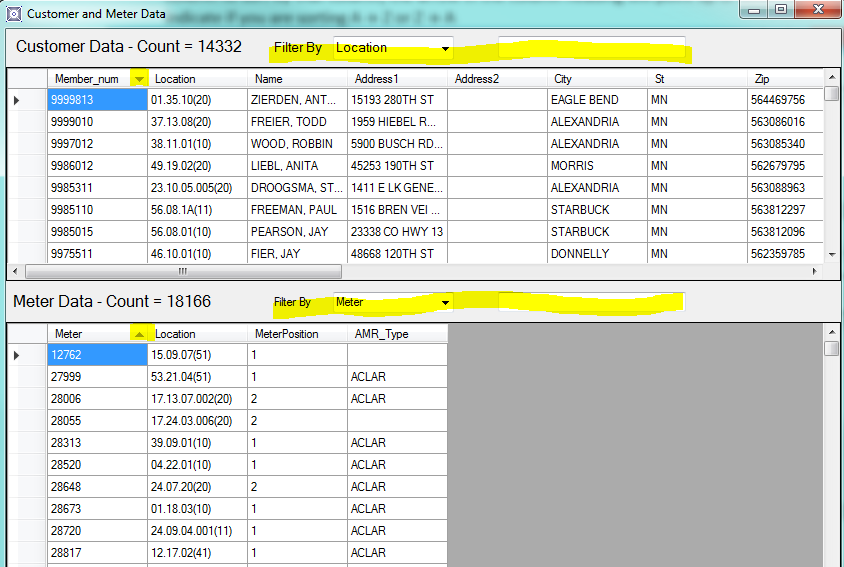
You can also Update Customer and/or Meter Data to synchronize with your Customer Billing System.

STAR Energy Services LLC