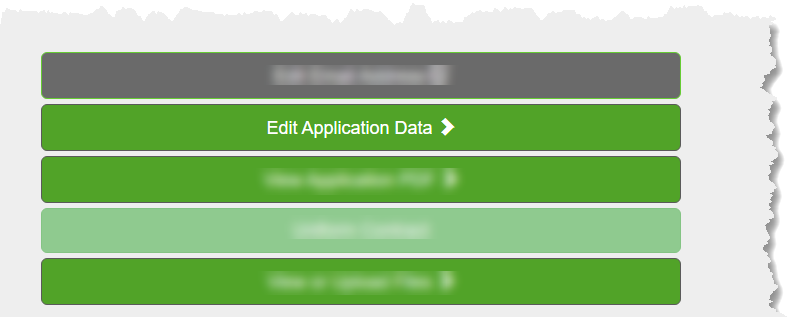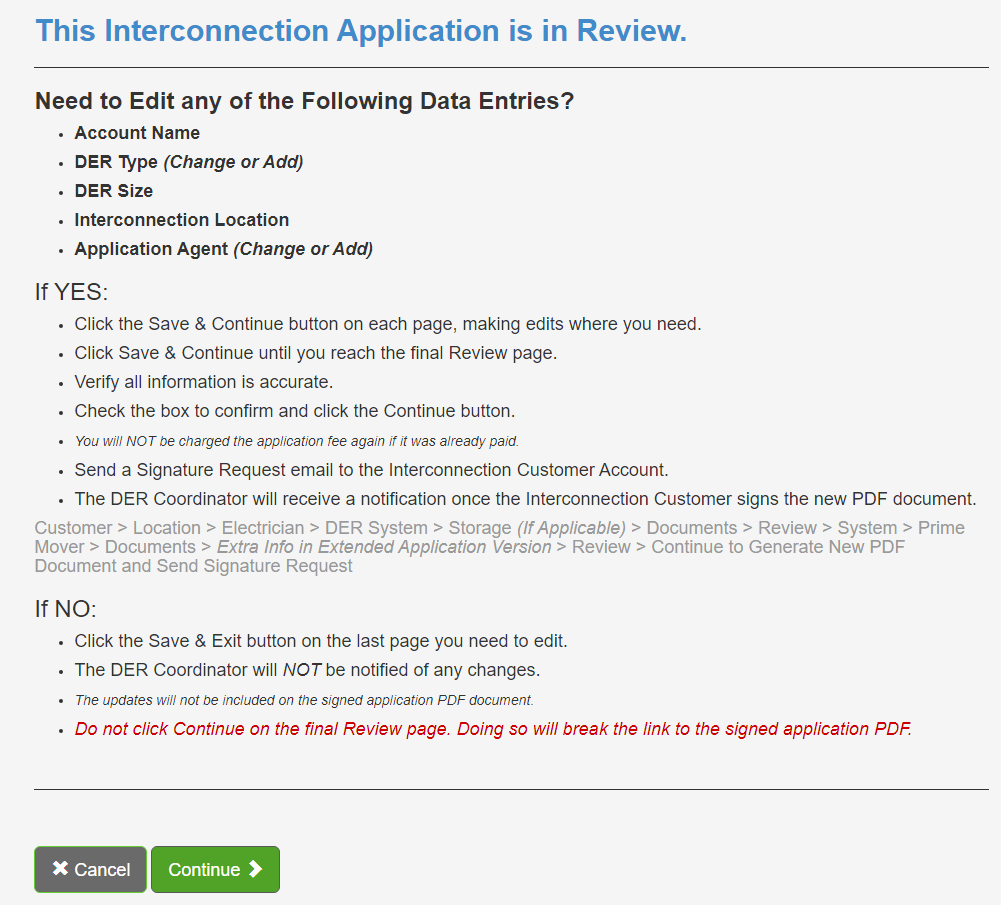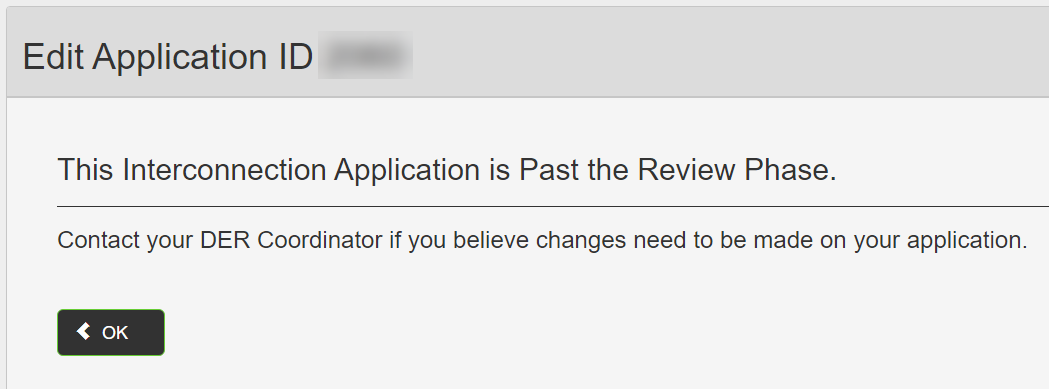From the Interconnection Customer Application View, click the Edit Application Data > button
If the Interconnection Application has not been submitted yet, this button will take the user directly to the first application data input form.
Review all inputs and click the Save & Continue button at the bottom to progress through the rest of the application data input forms
Click Save & Exit when finished editing or continue through the final Review form to generate and submit the final PDF