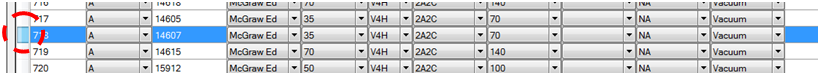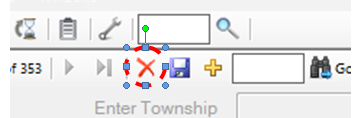Deleting Devices
Use this guide for steps on how to delete a device from the database.
Delete Warning
Make sure to check with your Co-op's policy on deleting inventory. There is a Junk status that can be used to declare broken, or retired equipment. If you delete the device the service history will be deleted also.
Related Articles on Devices:
Step-by-step guide
Open the Nameplate window.
- Begin by identifying the device to be deleted.
- Highlight the device in the database by selecting the leftmost button on the row.
- Select the Red X in the upper left next to the Save symbol
- Save before closing the Nameplate window.
STAR Energy Services LLC