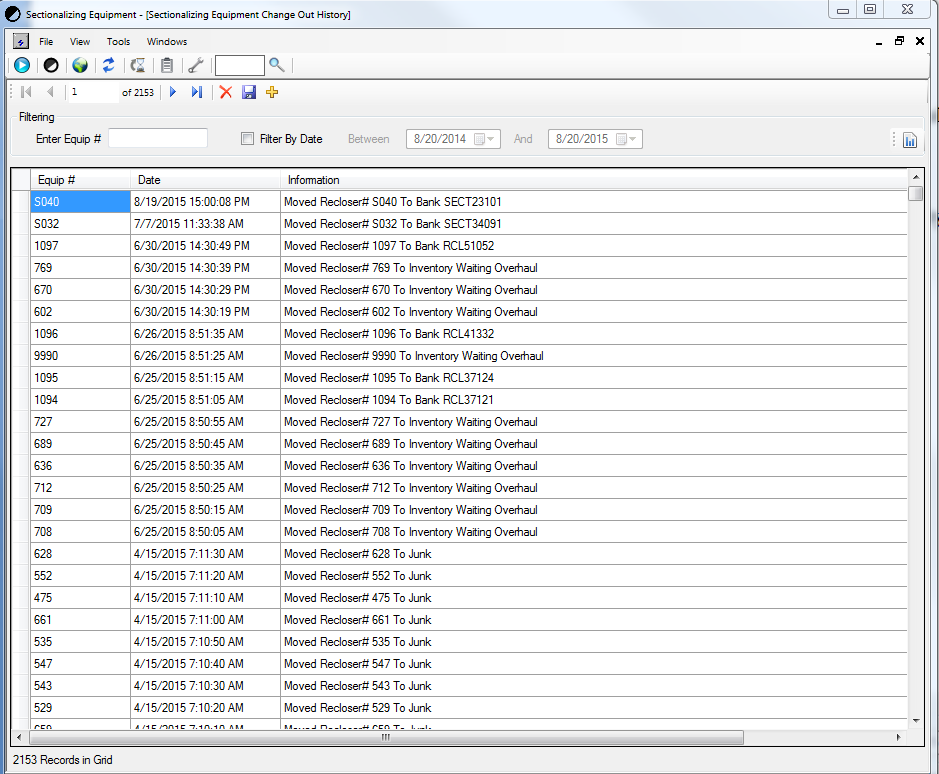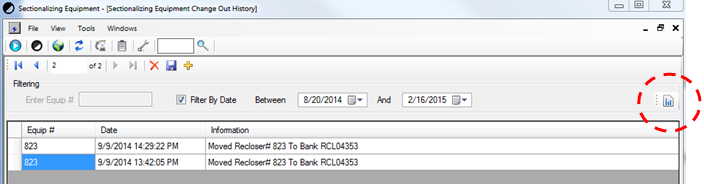Step-by-step guide
...
Use this guide for Layout of the Change Out History window.
The Change Out History Window shows records on Change Out's (Status changes and Installs).
Navigating Change Out History
For an explanation of the tabs, search tools, and filtering see: Navigating LYNX & Change Out History Filter Tool
Default Layout of the Change Out History Screen:
- To find a specific record see Using the Change Out History Search Tool
- You can print reports and by Selecting the spreadsheet button in the upper right located here:
- Using this print function will create a printable list of records using the records that are currently displayed.
- Using this print function will create a printable list of records using the records that are currently displayed.