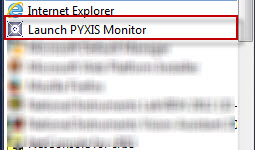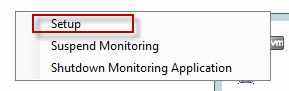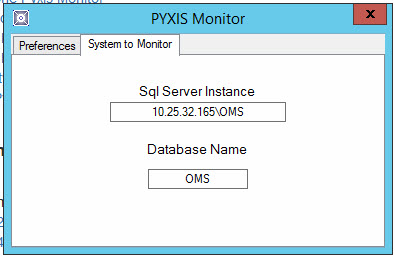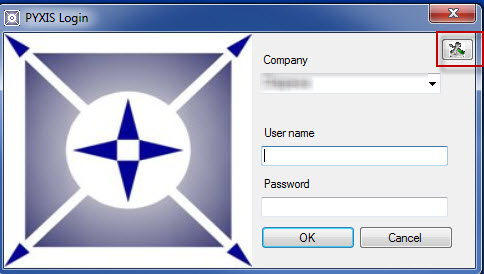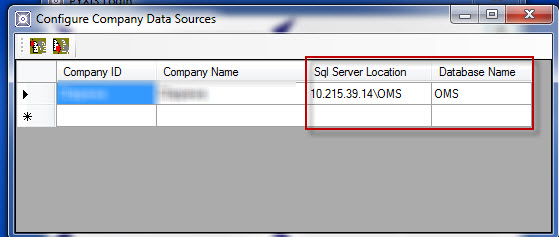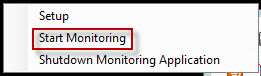Install and Configure the PYXIS Monitor Application
PYXIS Monitor is a standalone application that provides a notification icon in the system tray. It alerts the user when new outages enter PYXIS OMS.It is not part of the standard PYXIS client install so it must be installed separately.
- Download the PYXIS Monitor installer.
Setup_PYXIS_Monitor_MSP416.zip
2. Unzip the downloaded file and run "Setup.ex". Accept the defaults during install.
3. Launch PYXIS Monitor from your Programs menu.
4. Right click the PYXIS icon in the system tray and choose "Setup".
5. Select the "System to Monitor" tab and enter the appropriate values for Sql Server Instance and Database Name.
6. If you don't know the correct values that need to be entered in the above screen, you can determine them by bringing up a PYXIS OMS login screen and clicking the button in the upper right corner.
7. This will bring up a configuration screen which will contain the needed value.
8. Once you have entered the correct values in the PYXIS Monitor setup, close the setup form, right click the PYXIS icon in the system tray again and choose "Start Monitoring"
Related articles
STAR Energy Services LLC