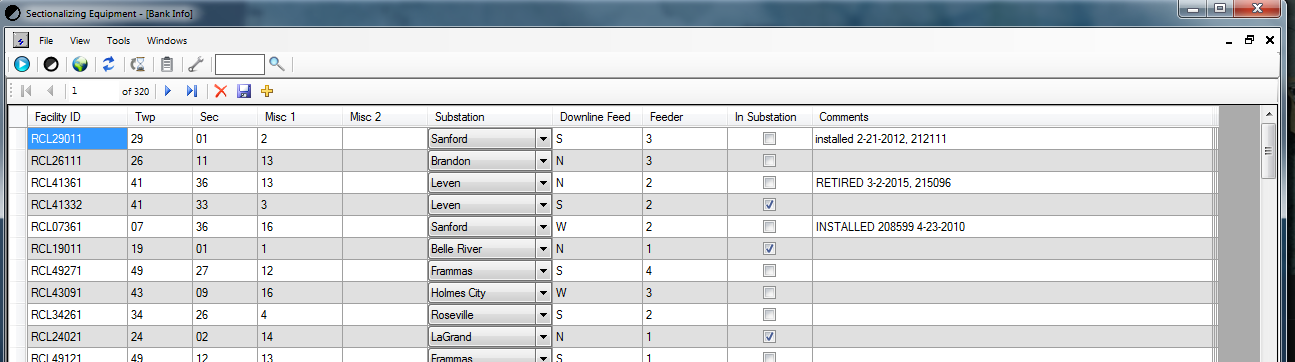Banks
Use this tutorial for information on how to navigate and use the Banks window.
The purpose of the Banks window to manage the locations where devices are installed. Locations where devices are installed are called Banks, the names of the Banks all follow the same scheme and is determined by the location on the Cooperatives map.
Ex. RCL029173
RCL just calls out that it is a recloser Bank
029 is the Township number (it would just appear as 29 on the Map, some co-ops omit the 0 in front also)
17 is the Section number in the township
3 is the specific ID for that Bank, if a township-section has more then one device we use this to identify them. Even it is the first device in that map location always include a 1 at the end.
Ex. Substation Bank S17F2
S17 indicates that is installed on substation number 17
F2 indicates that this bank is for feeder 2, some co-ops number the feeders by direction they feed where north is typically 1 and then rotate counter clockwise so 2 would be East.
Make sure to follow the naming convention when making new Banks.
For information on how to move devices in and out of Banks see:
Status Changes
If you are looking for information on how to change statuses of devices, the way to do that is to move a device into a Bank and then back out of it into to the appropriate Status. See the above articles on moving devices in and out of Banks.
How to Navigate the Banks Window
For an explanation of the navigation toolbar on this window see: Navigation Toolbar
For an explanation of the tabs and window toolbars see: Navigating LYNX
Default Layout of the Banks Window:
- Viewing Records - Use for sorting Banks in the database.
- Fields - Use this for an explanation of the fields and what data is contained there.
- Facility ID - Unique identifier determined by location and number of banks already installed there, see above note.
- Twp - (Township) The township number that the bank is located in.
- Sec - (Section) The Section that the bank is located in.
- Misc1 - Optional Field, some co-ops use it to call out the 40 section that the bank is installed at.
- Misc2 - Optional Field
- Substation - Name of the substation the Bank is fed from under normal system conditions.
- Downline Feed - The direction that the Bank feeds, away from source direction.
- Feeder - The feeder number that the Bank is fed from under normal system conditions.
- In Substation - Checkbox used to identify if the device is physically installed in the substation (feeder level device), checked is Yes.
- Comments - Any relevant information about the Banks, date created, retired, moved, or other.
- For information on Adding, Editing, and Deleting Banks the system is functionally the same as with devices. See:
STAR Energy Services LLC